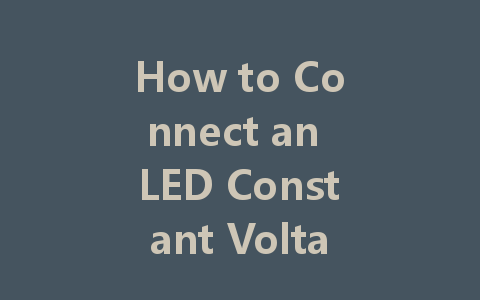Connecting an LED constant voltage driver power supply to LED strip lights is a straightforward process that can enhance your home or office lighting with energy efficiency and versatility. This guide will walk you through the necessary steps and considerations to ensure a successful installation.
Understanding LED Strip Lights and Constant Voltage Drivers
What are LED Strip Lights?
LED strip lights are flexible circuit boards populated with light-emitting diodes (LEDs). These lights can be cut to size and are available in various colors and brightness levels, making them ideal for various applications, including accent lighting, task lighting, and decorative lighting.
What is a Constant Voltage Driver?
A constant voltage driver is a power supply that provides a stable voltage to your LED strip lights, ensuring that they operate effectively and efficiently. Most LED strip lights operate on a constant voltage system, typically requiring either 12V or 24V DC (direct current). Choosing the correct driver is essential for optimal performance.
Tools and Materials Needed
Before starting the installation, gather the following tools and materials:
Step 1: Safety First
Disconnect Power Supply
Before you begin any electrical work, it is vital to disconnect the power supply to prevent accidental shocks or damage. Always ensure that the circuit you are working on is turned off.
Step 2: Determine the Required Voltage and Power
Checking Specifications
Check the specifications of your LED strip lights and identify whether they operate at 12V or 24V. Additionally, calculate the total power consumption (in watts) of your LED strip lights by multiplying the wattage per meter by the total length of the strip.
Matching Driver Capacity
Once you know the voltage and total power consumption, select a constant voltage driver that matches these requirements. It is advisable to choose a driver with a higher wattage rating than what is necessary to account for potential power surges and to ensure long-term reliability.
Step 3: Prepare the Wiring
Зачистите провода
Using wire strippers, carefully strip the ends of the wires from both the LED strip lights and the constant voltage driver. Expose about 0.5 inches of copper wire to allow for a secure connection.
Проверьте соединения
Before making any connections, ensure the wire colors match: typically, red is positive (+) and black is negative (-).
Step 4: Connect the LED Strip to the Power Supply
Wiring Connections
You have two primary options for connecting the LED strip to the driver:
Проверка соединения
Before securing everything in place, it’s a good idea to use a multimeter to ensure that the voltage at the end of the LED strip is correct (12V or 24V, depending on your setup).
Step 5: Finalizing the Installation
Secure the Driver
Once you’ve confirmed the connections are secure and functioning correctly, mount the constant voltage driver in a suitable location. Ensure it’s placed in a dry, ventilated area to prevent overheating.
Power the System
Reconnect the power supply to the circuit and turn it on. Test the LED strip lights to confirm that they illuminate brightly and uniformly.
Step 6: Troubleshooting Common Issues
LED Strip Does Not Light Up
If the LED strip does not light up, double-check the following:
Мерцающий свет
If the LED strip lights are flickering, it may indicate that the driver is underpowered. Ensure that you are using a driver that meets or exceeds the total wattage requirement of your LED strip.
Заключение
By following the steps outlined in this guide, you should be able to confidently connect an LED constant voltage driver power supply to your LED strip lights. This not only enhances your lighting but also promotes energy efficiency and longevity in your lighting systems. Enjoy your beautifully lit spaces while benefiting from the advantages of LED technology!