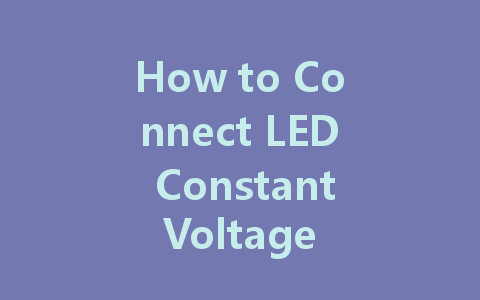Connecting an LED constant voltage driver power supply can seem daunting, especially for those who are new to LED lighting. However, with a little understanding and the right guidance, it can be accomplished easily. This article will provide a detailed, step-by-step approach to connecting your LED constant voltage driver power supply effectively.
Understanding LED Constant Voltage Drivers
Before diving into the installation process, it’s essential to understand what an LED constant voltage driver is. A constant voltage driver supplies a steady voltage to LED light fixtures, ensuring they operate correctly and efficiently. Common voltage ratings for these drivers include 12V and 24V, which are widely used in LED strip lights and other lighting applications.
Safety First: Precautions to Take
Whenever working with electrical components, safety should always be your top priority. Make sure to:
Tools and Materials You Will Need
To successfully connect your LED constant voltage driver power supply, gather the following tools and materials:
Step-by-Step Connection Guide
Step 1: Identify the Input and Output Terminals
The first step in connecting your LED constant voltage driver is to identify its input and output terminals. Most drivers have clearly marked terminals:
Step 2: Connect the Input Terminals
Using appropriate wires, connect the input terminals of the driver to the power source. Depending on the driver, this may involve connecting to an AC outlet or a low-voltage power source. For AC connections, a live wire (usually black or red), a neutral wire (usually white), and a ground wire (usually green) will be used.
Step 3: Connect the Output Terminals to LED Lights
Once you have connected the input terminals, proceed to connect the output terminals to your LED lights:
Step 4: Double-Check All Connections
Before turning the power back on, take a moment to double-check that all connections are secure and correctly wired according to the markings on the driver. This is an essential step to ensure both safety and functionality.
Step 5: Power On and Test
Once all connections are made and double-checked, turn on the power supply. Observe your LED lights; they should illuminate smoothly without flickering. If there are any issues, turn off the power supply and recheck all your connections. A multimeter can come in handy to test for proper voltage output at the driver.
Troubleshooting Common Issues
If your LED lights do not turn on after making connections, consider the following troubleshooting tips:
결론
Connecting an LED constant voltage driver power supply does not have to be a complicated process. By following these detailed steps and taking necessary precautions, you can ensure a successful setup. Enjoy the energy efficiency and brightness that LED lights provide, knowing that you’ve done the installation correctly! If you have any further questions or need assistance, don’t hesitate to reach out to professionals or consult the driver’s manual for specific guidance.