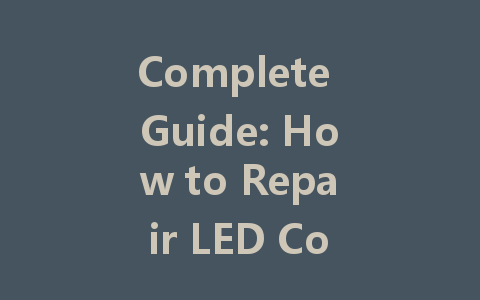LED constant voltage drive power supplies are essential components for lighting systems, providing a stable voltage output to ensure optimal performance of LED lights. However, like any electronic device, they can encounter issues requiring repair. This article will guide you through common problems and the steps needed to repair LED constant voltage drive power supplies effectively.
Understanding LED Constant Voltage Drive Power Supplies
What Is a Constant Voltage Drive Power Supply?
A constant voltage drive power supply outputs a steady voltage to the connected load, regardless of the current drawn by it. This is particularly advantageous for LED lighting systems, which need consistent power to function correctly and consistently.
Why Repairing Is Necessary
Repairing malfunctioning power supplies is more cost-effective than replacing them. Additionally, understanding how to troubleshoot and fix these power supplies can extend their lifespan and enhance your technical knowledge.
Common Problems with LED Constant Voltage Drives
Overheating Issues
One common problem with LED 드라이버 is overheating. If the components of the driver are not properly cooled, it can lead to failure. Overheating may be caused by dust buildup, inadequate ventilation, or a malfunctioning component.
Flickering Lights
If you notice that your LED lights flicker, it could indicate an issue with the power supply. This problem often arises from voltage fluctuations, wiring issues, or poor connections within the driver.
Complete Power Failures
A complete power failure occurs when the driver stops delivering power to the LEDs altogether. This can result from internal component failure, a blown fuse, or issues in the power supply circuit.
Tools Required for Repair
Basic Tools
Safety Equipment
Step-by-Step Repair Guide
Step 1: Safety First
Always ensure the power supply is disconnected before starting any repairs. Verify that no voltage is present by using a multimeter.
Step 2: Open the Casing
Carefully unscrew and open the casing of the LED constant voltage drive. Avoid forcing the case open, as this may damage internal components.
Step 3: Inspect the Components
Perform a visual inspection of the components inside. Look for signs of damage such as burnt areas, swollen capacitors, or broken connections.
Step 4: Test Components
Using a multimeter, test the following components:
Step 5: Replace Faulty Components
If you identify faulty components, note their specifications and replace them with equivalent parts. Make sure to solder the replacements carefully to avoid any cold joints.
Step 6: Reassemble and Test
Once all repairs are made, carefully reassemble the power supply. Connect it to the power source and test if it outputs the correct voltage. Use a multimeter to measure the output voltage and ensure it matches the specifications.
Preventive Maintenance Tips
Regular Cleaning
Ensure that dust and debris do not accumulate inside the casing. Regularly use compressed air to clean the components without damaging them.
Adequate Ventilation
Consider installing the driver in a well-ventilated area to avoid overheating. Avoid placing it in enclosed spaces where heat can build up.
성능 모니터링
Regularly monitor the performance of your LED lighting system. Keep an eye out for any flickering or changes in brightness, which can indicate an issue with the driver.
결론
Repairing LED constant voltage drive power supplies is a manageable task with the right tools and approach. By following the steps outlined above and conducting regular maintenance, you can extend the lifespan of your power supplies and ensure optimal performance of your LED lighting systems. Remember to prioritize safety during repairs and consult professionals when encountering complex issues beyond your expertise.