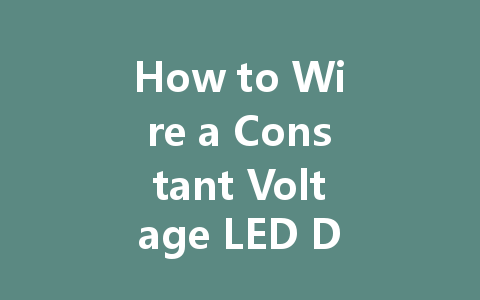LED lighting has become increasingly popular due to its energy efficiency and versatility. However, to get the most out of your LED setup, it is essential to understand how to properly wire a constant voltage LED driver. This guide will lead you through the essential steps of wiring a constant voltage LED driver, ensuring a seamless installation and optimal performance.
定電圧LEDドライバについて
定電圧LEDドライバとは?
定電圧 LED driver is a power supply designed to maintain a steady output voltage, typically 12V or 24V, to LED fixtures. This type of driver is ideal for LED strip lights, light boxes, and any application requiring a stable voltage for consistent brightness.
Why Use a Constant Voltage Driver?
Using a constant voltage driver ensures that your LEDs receive the correct voltage and operate at their intended brightness. Unlike constant current drivers, which vary their output based on the load, constant voltage drivers simplify the installation process by providing a stable voltage supply.
Necessary Tools and Equipment
Essential Tools for Wiring
Before starting your installation, ensure you have the necessary tools on hand:
Required Materials
You will also need the following materials:
Wiring the Constant Voltage LED Driver
Step 1: Power Off the Electrical Supply
Safety should always be your priority. Before working with electrical components, ensure that the power supply is turned off at the circuit breaker. This will prevent any risk of electric shock during installation.
Step 2: Identify Input and Output Wires
Most constant voltage LEDドライバー will have labeled input and output wires. The input wires connect to the power source, while the output wires connect to your LED fixtures. Familiarize yourself with these labels to avoid confusion during the wiring process.
Step 3: Connect the Input Wires
Using the appropriate gauge wire, connect the input wires from the LED driver to your power source. Typically, you will connect the positive (+) wire of the driver to the positive power source and the negative (−) wire to the negative power source. Secure these connections tightly to prevent any loose wiring.
Step 4: Connect the Output Wires
Next, connect the output wires of the LED driver to your LED fixtures. Again, match the positive (+) wire from the driver to the positive (+) terminal of the LED fixture, and the negative (−) wire to the negative (−) terminal. If you are using several LED strips, ensure that they are connected in parallel to maintain the voltage level.
Step 5: Secure and Insulate Connections
After making your connections, it is crucial to secure them. Use electrical tape or wire connectors to insulate exposed wires. This step not only ensures safety but also helps maintain a clean installation.
Testing the Connection
Step 6: Power On and Test Your Setup
Once all your connections are secure and insulated, it’s time to power up the system. Turn on the circuit breaker and check if the LED lights illuminate properly.
Step 7: Measure the Output Voltage
Using a multimeter, measure the output voltage at the LED fixtures to ensure the driver is supplying the correct voltage. This step is essential to confirm that everything is functioning as intended.
Troubleshooting Common Issues
No Power to the LEDs
If your LEDs do not light up, double-check the connections and ensure that the driver is getting power. Verify that the circuit breaker is turned on and that your connections are secure.
Flickering Lights
Flickering could be caused by loose connections, insufficient power supply, or compatibility issues with LED fixtures. Reassess your wiring and ensure everything is secure. Additionally, double-check the specifications of your LED fixtures for any mismatches with the driver.
結論
Wiring a constant voltage LED driver is a straightforward process when approached step by step. By following this guide and paying attention to detail, you can ensure a successful installation and enjoy the benefits of efficient LED lighting. Always remember safety first, and don’t hesitate to consult a professional if you encounter difficulties during installation. Happy wiring!