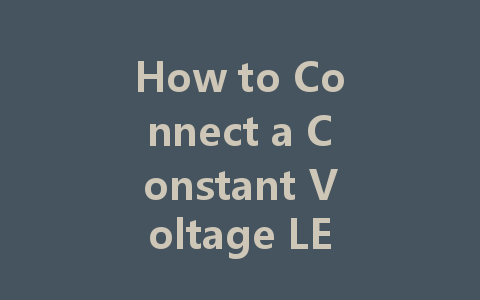When it comes to powering LED lights, understanding how to connect a constant voltage LED driver is essential for successful installation and operation. This article will walk you through the steps to ensure a safe and effective connection.
定電圧LEDドライバとは?
Before diving into the installation process, let’s define what a constant voltage LED driver is. A constant voltage driver maintains a consistent output voltage to an LED load, ensuring that the LED lights operate at their optimal performance level. Common voltages for these drivers are 12V or 24V, making them suitable for many LED applications.
Tools and Materials Needed
To connect a constant voltage LED driver, gather the following tools and materials:
Ensuring you have the right tools at hand will make the installation process smoother and more efficient.
Step 1: Safety Precautions
Safety should always be your top priority when working with electrical components. Before starting the installation, ensure that the power supply is turned off. This prevents any risk of electric shock or short circuiting during the process.
Step 2: Prepare the LED Driver
Unpack your constant voltage LED driver and inspect it for any visible damage or defects. Ensure that the driver’s specifications match the voltage requirements of your LED lights. If the driver has multiple output wires, refer to the manufacturer’s guide to identify which wires are for positive and negative connections.
Step 3: Connect the Output Wires
Next, connect the output wires of the LED driver to the LED lights. For LED strips, use the appropriate connectors, ensuring a secure fit. It’s important to connect the positive wire (usually marked as + or red) from the driver to the positive terminal of the LED strip, and likewise for the negative wire (usually marked as
Subsection: Using Connectors
If your LED lights utilize connectors, simply plug them into the corresponding ports on the driver. For direct wiring, make sure to strip the ends of the wires slightly before twisting them together and securing them with wire nuts or solder.
Step 4: Connect the Input Wires
Once the output connections are made, move on to the input wires of the LED driver. Connect the input side of the driver to your power source. This typically involves connecting the live (line) and neutral wires from your home’s electrical system to the driver.
Subsection: Double-Check Connections
At this stage, it’s crucial to double-check all connections. Make sure that each wire is securely fastened and that there are no exposed conductors which could lead to a short circuit.
Step 5: Testing the Connection
Before powering on the system, use a multimeter to check the voltage at the output terminals of the driver. This ensures that the voltage matches the specifications required by your LED lights. If the readings are off, revisit your connections and adjust as necessary.
Step 6: Powering On
Once everything is connected correctly and safely, turn on the power supply. Allow a moment for the system to stabilize and then check if the LEDs illuminate properly.
Troubleshooting Common Issues
If your LED lights do not turn on after following the above steps, consider the following factors:
結論
Connecting a constant voltage LED driver power supply can be a straightforward process if done carefully. By following the steps outlined in this guide, you can ensure a secure and effective connection that will enhance your LED lighting experience.
Whether you’re looking to install LED strips in your home or other LED lights, understanding the principles behind the constant voltage driver will enhance the reliability of your lighting solutions. Happy installing!